How to integrate WhatsApp Payment with your business
WhatsApp Payment is live for users. It’s built on Unified Payments Interface of India. It supports peer to peer payments for now and there is no support for merchant payments. WhatsApp could bring the merchant payment support to its WhatsApp Business app.

Key features:
- Peer to peer payments is supported.
- The WhatsApp number should be the same as mobile number linked to your UPI linked bank account.
- All UPI supported banks are available.
- The money will be directly debited/credited to the person’s bank account.
- The transaction is secured by UPI PIN. You can set one from the app itself.
Many of the SMBs are already using WhatsApp to run their businesses (WhatsApp blog 1). Now with this feature, you can take orders as well as payments all through WhatsApp. WhatsApp lords be praised! Am I right?
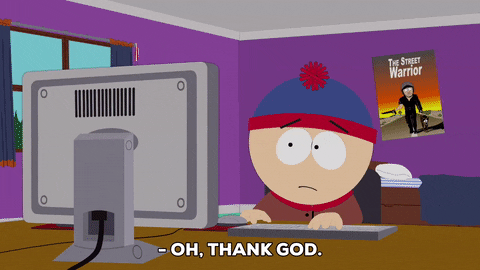
If you’re thinking how to link your bank to WhatsApp Payment follow these steps.
How to link bank to WhatsApp Payments
- Open WhatsApp -> Settings.
- Tap on Payment-> Accept and Continue.
- Verify your number via SMS.
- Upon confirmation, you’ll see all UPI supported banks.
- The app will fetch details and show your bank account number.
- Your set up is now complete.